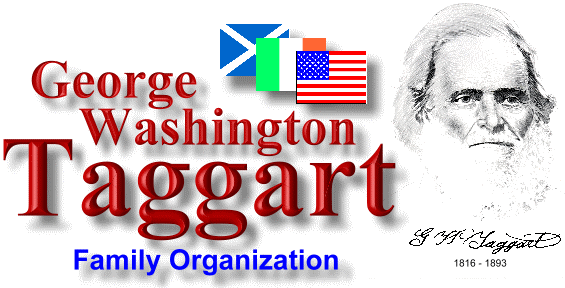 |
Home Page |
Taggart Family
Newsletter
At present, newsletters prepared subsequent to 1998 are not available in an online version similar to the 1997 and 1998 newsletters. However, they are available for download and when viewed or printed out they are identical to the version mailed to the over 900 members of the Association on our mailing list. The downloadable newsletters are in a special, but common type of computer file invented by the Adobe® company called Portable Document Format. Once you gain a bit of experience, PDF files are easy to use. There is a great chance that you can already view and print one out with your current set up. To test your current set up click on the PDF Test Page link and wait a few moments for your system to respond. If you get a message asking whether you want to save or open the file PDFTestPage.pdf choose open. Use your Back button to return to this page. If you saw the PDF Test Page you can return to the Newsletters page and select the ones you want for download. After you obtain a newsletter, open it in your browser using the File>Open or File>Open Page command. You will have to select something like All Files (*.*) to see the newsletter. If you did not see the PDF Test Page you need to download and install the free Adobe Acrobat® Reader. Once installed on your computer you will be able to view and print any PDF file from IRS tax forms to our newsletter. In your webmaster's opinion, Acrobat Reader is well worth having because you can use it with more than a million documents from the Web. To obtain Acrobat Reader use the following link. Fill out the form and download the program. Take note of where it is saved. Acrobat Reader is large, about 5 MB so it will take some time to download it. When the download of Acrobat Reader is completed, using Windows Explorer navigate to where it is stored and double click it to start the installation process. Once you have Acrobat installed it will remain on your computer for use with the Taggart newsletters or the myriad other PDF files available. You should now return to the Newsletters page and select the newsletters you wish to download. Please send feedback to the Webmaster about whether you have downloaded the newsletter in PDF form and how you like it so we can decide whether it is worth providing all the newsletters and other documents in this form.
|
Copyright © 1997-2006, George
Washington Taggart Family Organization
John M. Taggart, Coordinator
All rights reserved
Site Design: Steven L. Berlin
For questions or comments regarding this website please contact by e-mail: Webmaster
Last updated: 07 Jul 2008